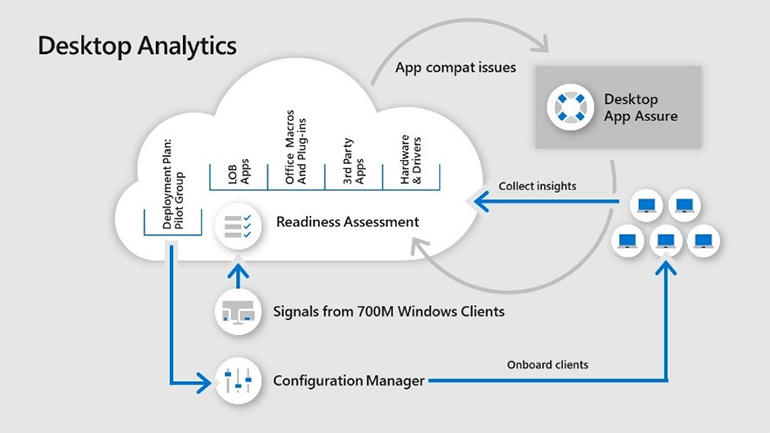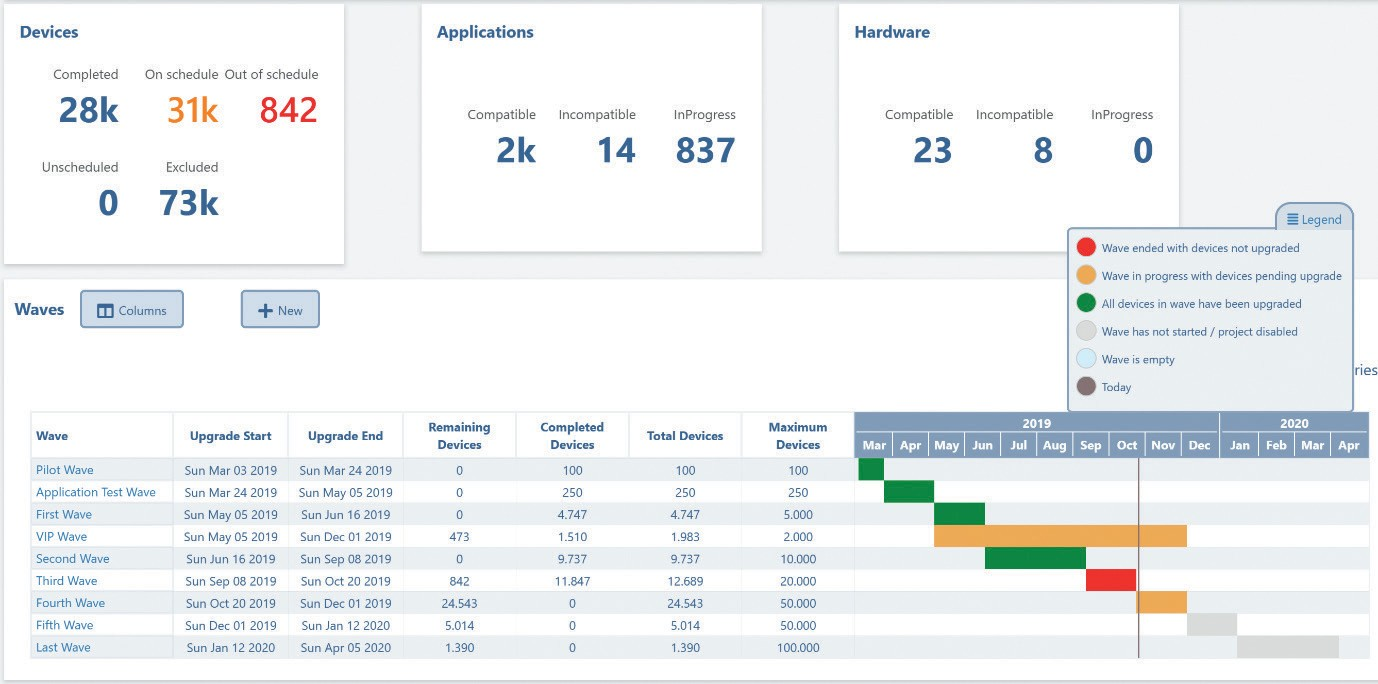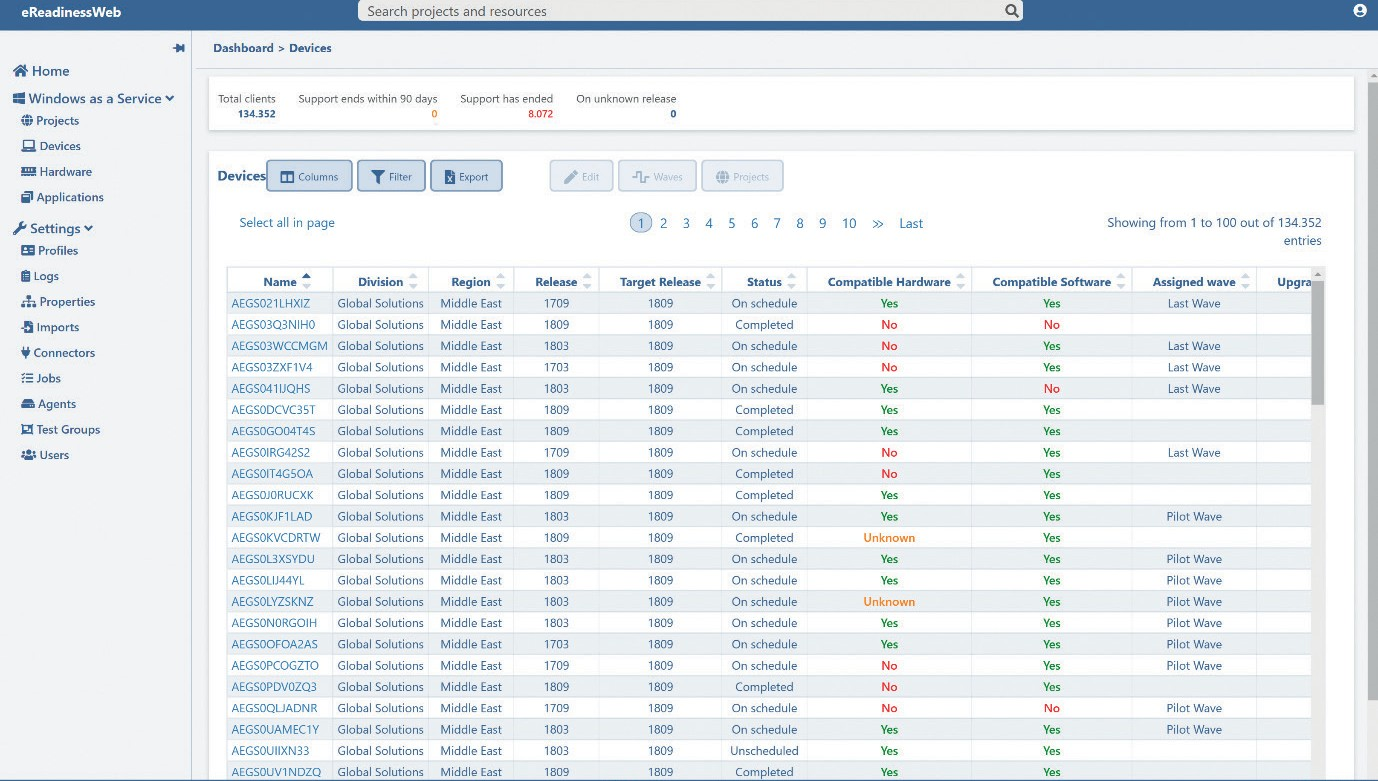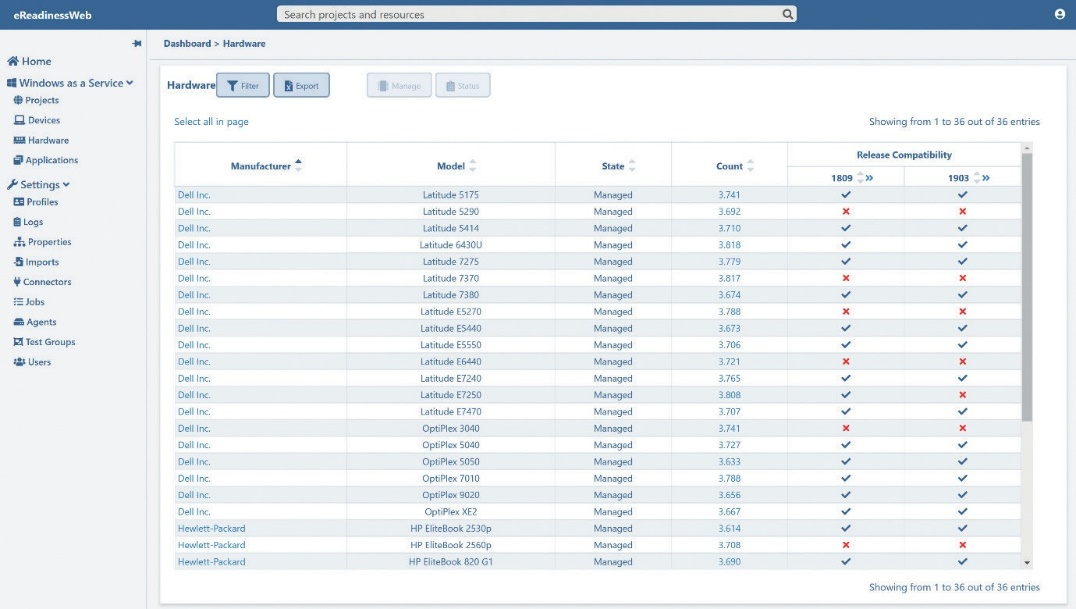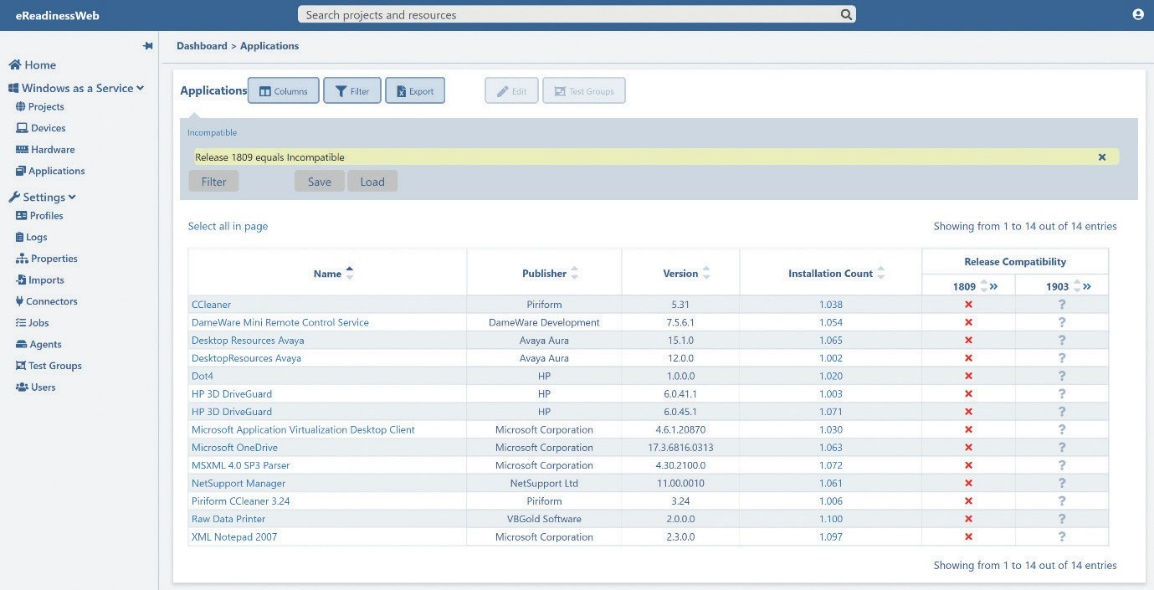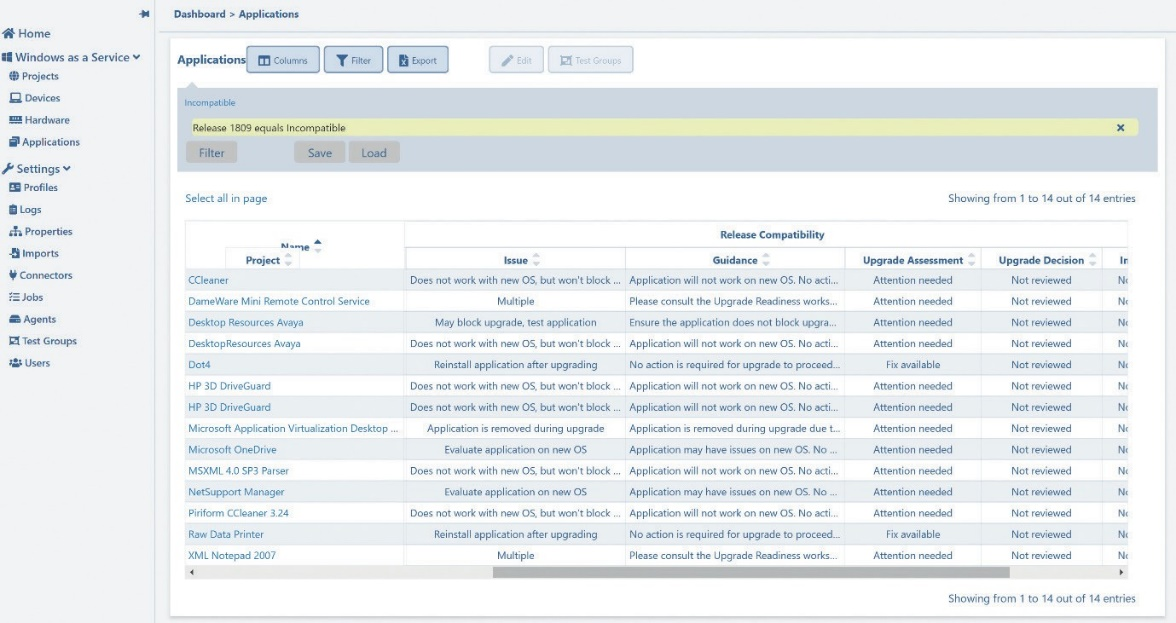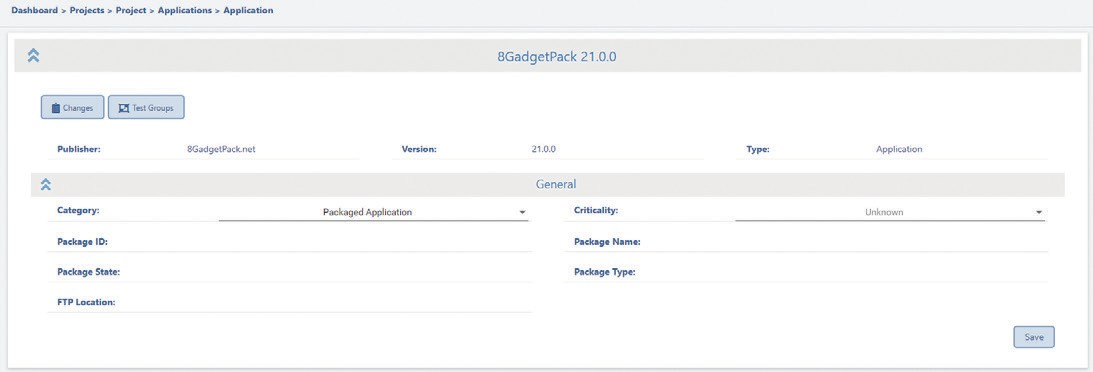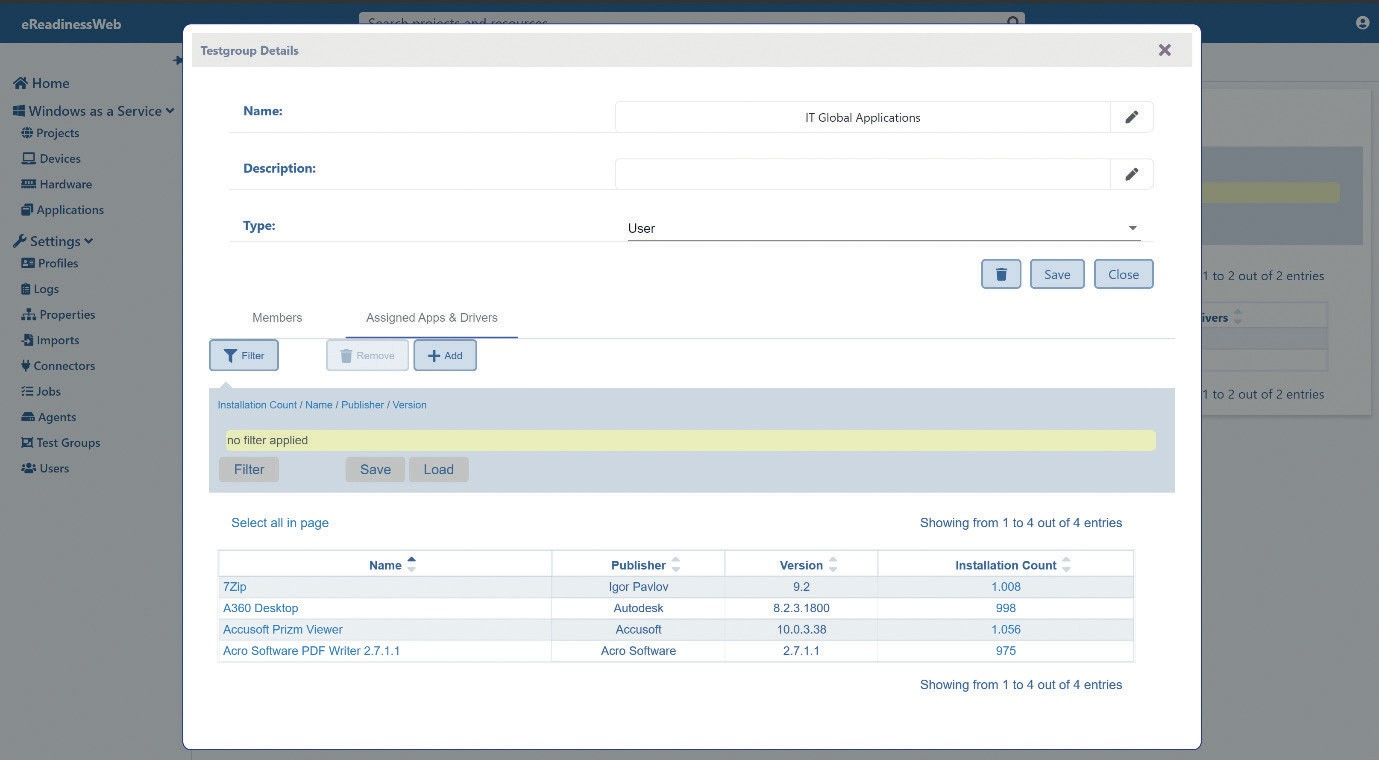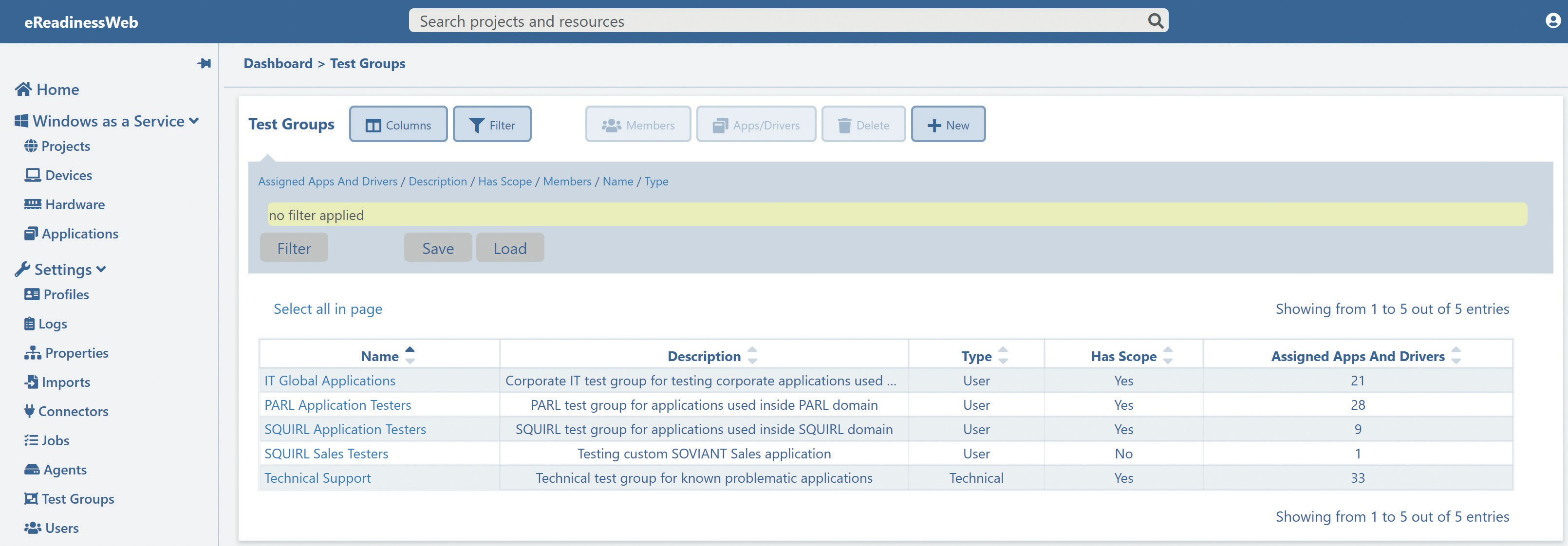‘BUSINESS ENABLE’ WAAS WITH EREADINESS
There is no shortage of tooling in the world to manage upgrade and update procedures. Many products operate in a rather complex fashion and do not offer an overview or decent outlook to what lies ahead. Neither do they allow organisations to stay in control of their migration and upgrade processes – at their own pace. Some providers even require enterprises to adapt to their tool – it should be the other way around.
Enterprises are looking for solutions that helps organise and monitor the full process of feature updates in a way that meets the new WaaS era. This is how the concept of eReadiness was born: from within the enterprise world. In fact, the foundation was laid in close collaboration with our customers. There was a demand for a more granular ability to manage feature updates. In addition, our customers required a customizable delegation model.
They have been using eReadiness ever since with full control of their migration and upgrade processes thanks to the benefits of intelligent deployment. Development of the concept of eReadiness was constantly guided by experiences gained from inside these and other enterprises.
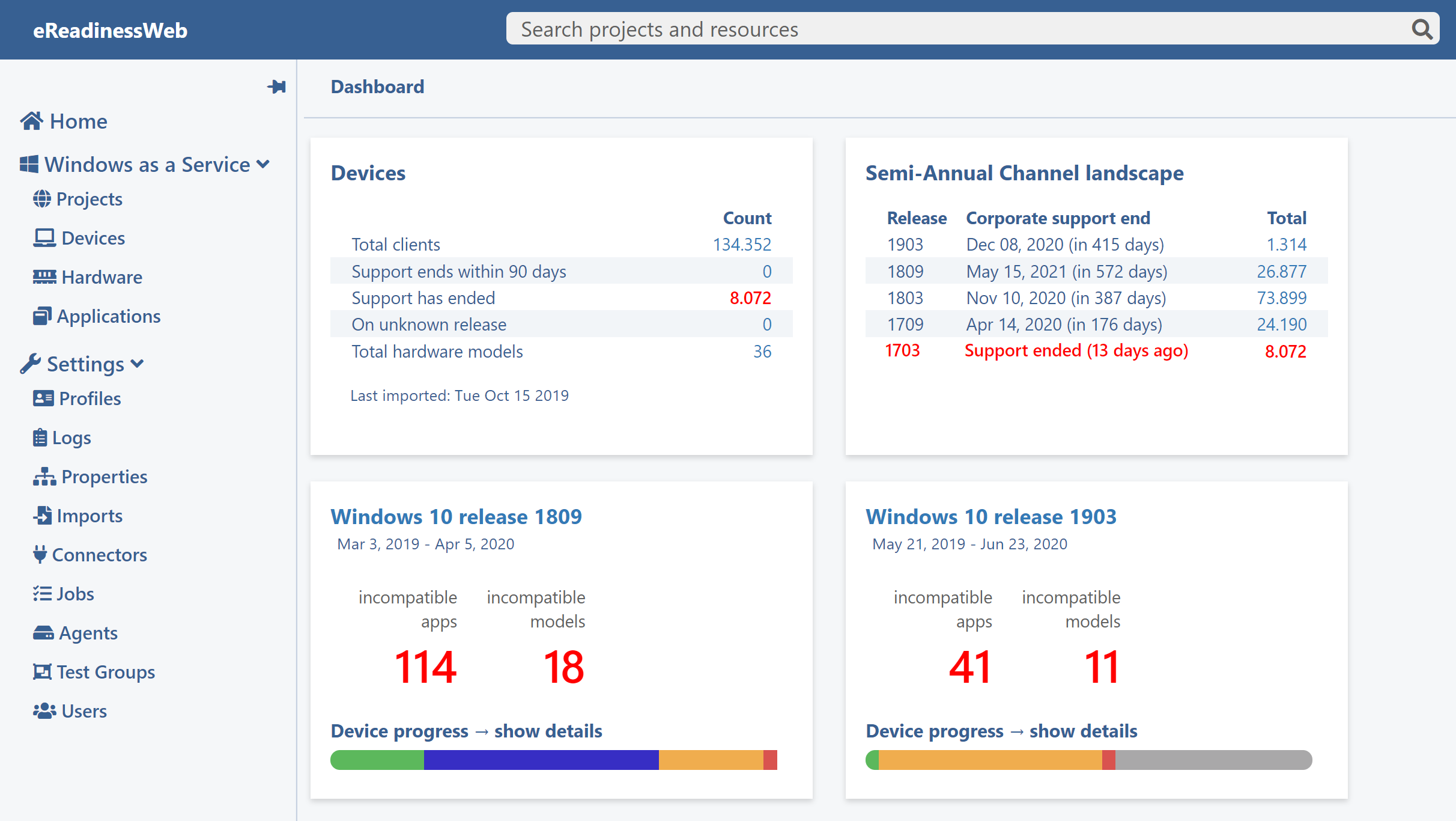
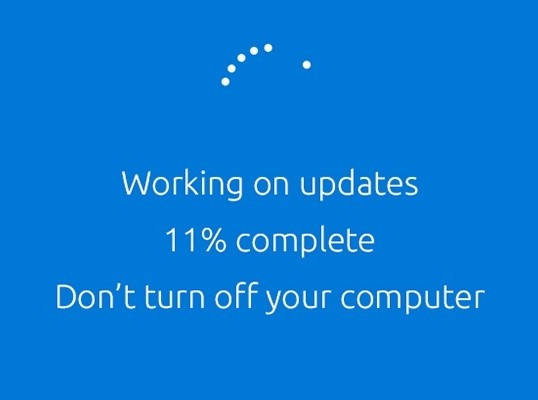
Since its initial release, eReadiness impressed the most demanding test experts by simplifying complex operations. It provides a good overview of the size and complexity of the projects for migrating and updating before the end of life dates. eReadiness shows which devices are targeted for a feature update, what software is installed, with their respective compatibility status. It offers insights in the project scope and the progress of the readiness and upgrade itself.
But, above all, eReadiness helps achieve full control of the entire process that is necessary to deal with the WaaS requirements and provides actionable information to all stakeholders.
To summarize, eReadiness offers a solution that helps enterprises to use WaaS. It does this in a flexible and easy way, acknowledging that all enterprises are different. eReadiness also empowers the business to focus on the right set of applications for testing and deployment scheduling.
From the ground up, eReadiness is designed to augment your existing IT service and device management solutions to plan and prepare WaaS upgrades. eReadiness will not replace them. It only integrates where needed.
If your enterprise agreement includes the right to use Desktop Analytics, eReadiness can integrate the Desktop Analytics results seamlessly. When your current enterprise agreement is not eligible to use Desktop Analytics, eReadiness will support alternative methods for prioritizing application compatibility testing. This will help you to identify possible compatibility problems, validate them and start looking for solutions to overcome these hurdles for deployment.
eReadiness supports all aspects of setting up your enterprise enabled WaaS maintenance service:
Define a project that includes a new feature update for deployment.
Utilize inventory data from relevant data sources for applications and devices.
Establish an overview of all applications, devices and hardware types, including known and unknown compatibility issues.
Enhance application compatibility status with actual test results based on application testing (e.g. business-critical applications that require extensive testing with every feature update).
Define your own deployment schedules for the project.
Controls and monitor the progress of the deployment of a project on all devices.
Implement delegation of control and specific views: create users and groups that have only access to relevant data (for example: a test user or application owner can only view and modify authorised applications, and a regional representative only sees the client devices that are within his administrative scope).
eReadiness Functional Overview
The home page is the starting point, with an overview of important dates, high level statistics and progress of active projects. From here you can configure all settings (which is not detailed in this document), create a project for a new feature update release, zoom in on a specific project and get an overview of all projects (feature update specific), applications, devices and hardware models and types.
In the project overview all the important project-specific data is available: progress on all devices, the status of all applications, and the status of specific hardware devices. In addition, an overview of all configured waves shows the planning and the progress made so far. In this example also a custom VIP wave is included with a deployment time frame of six months. This can be useful for users (often road warriors) that are more difficult to plan for an upgrade in a specific time frame.
The devices overview details all devices and their status. Because eReadiness has the possibility to use business specifics like division or region, devices can be classified and organised in any way that fits the organisation. In this example the properties ‘division’ and ‘region’ are used: this is easily customised and expanded to the specific standards of the enterprise.
eReadiness also allows to manage readiness of hardware types and models to easily get an overview of which models are not compatible and not suited for a specific feature update release. In this example only managed hardware is filtered. It means that, based on inventory data, different models can be specified as “managed” or “unmanaged”. eReadiness also allows to see and review unmanaged hardware that comes from inventory.
No self-respecting WaaS maintenance solution can exist without a complete application overview. In this example, compatibility status information on all applications is shown but filtered to display only applications with compatibility issues for the feature update release 1809.
In addition, the eReadiness application readiness overview can also display the compatibility details retrieved from desktop analytics: this includes issue details, guidance to better understand the potential problem and upgrade assessment & upgrade decision status.
Important application individual details are available and can be customised and categorised to your own enterprise needs. Test groups can be assigned to investigate potential issues and update the compatibility status accordingly.
This example shows the test group configuration pane. Here, test groups are configured, and members and the specific applications are assigned.
The users responsible for testing in this group will also use eReadiness to report on their testing progress. Once applications are validated and/or remediated, they automatically will be flagged to be ready for deployment.
Finally, this is the eReadiness test groups overview. These groups can be configured for testers in the IT department, outsourced testing organisations and testers/application owners within the business. The ability to configure multiple test groups allows the engagement of the business to be structured and transparent. It is now clearly visible who is responsible for the validation and remediation of compatibility issues.
Ready To Get Started?
Reach Us
Want to know more?
Cuserstraat 93
1081 CN Amsterdam
The Netherlands
+31 341 453001
info@itdeliverymanagement.com